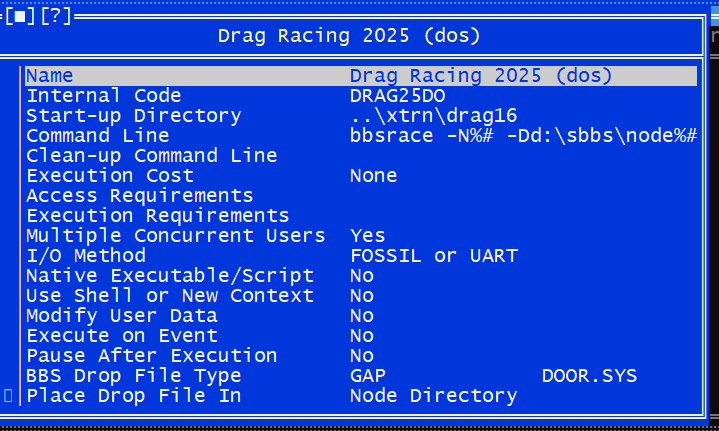Synchronet Linux
Extract the contents into your doors directory.
Install SQLite if you don't already have it (example):
sudo apt install sqlite3
sudo apt install sqlite3 libsqlite3-dev
chmod +x bbswordle
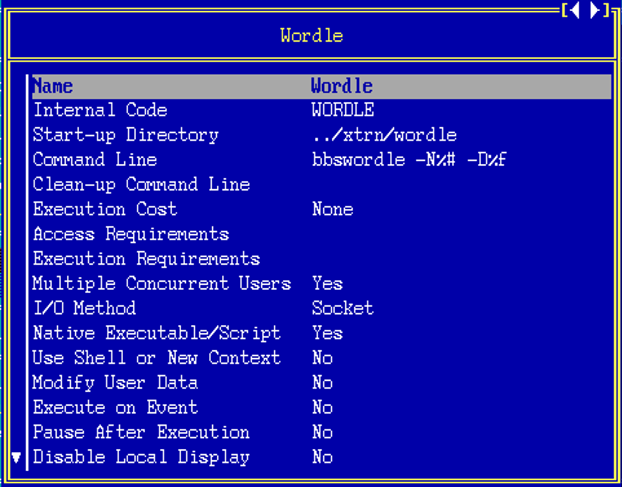
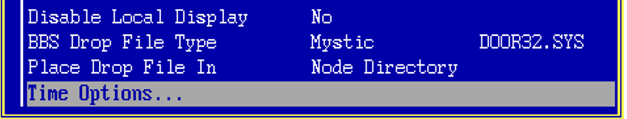
Synchronet Windows
Extract the contents into your doors directory.
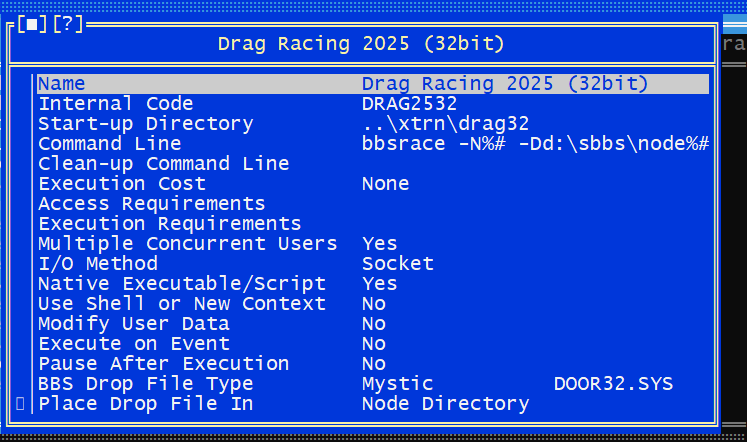
Instructions to Install Wordle Under GameSVR
Create a .bat file calledCreate astart.bat:
@echo off cd doors\wordle bbswordle.exe -Dc:\gserver\node%1\door32.sys
wordle.ini file in the doors directory:
[DOOR]
Name=Wordle (Win32)
Command=DOORS\wordle\start.bat
Parameters=*NODE *SOCKETHANDLE
LocalOutput=True
Native=True
And then in the doors.ini file:
[W]
Name=Wordle (Win32)
Action=RunDoor
Parameters=Wordle
RequiredAccess=10
Mystic Linux
Extract the contents into your doors directory.
Install SQLite if you don't already have it (example):
sudo apt install sqlite3
sudo apt install sqlite3 libsqlite3-dev
nano start.sh
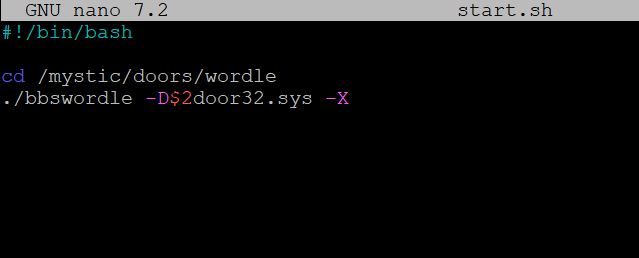
chmod +x start.shchmod +x bbswordle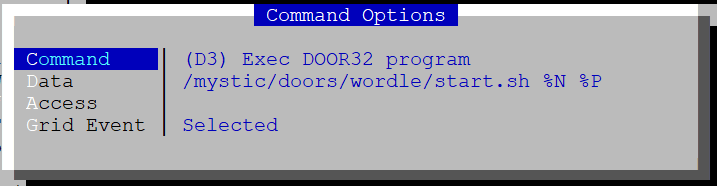
If you want to use the automatically generated bulletin on exit (bulletin.ans, bulletin2.ans), you may need to drop a one-time
chmod +r on whatever user you use to execute your reader.Mystic Windows
Set-up for Mystic BBS (Thanks to Todd Holcomb of Captian's Quarters II BBS)
Command in Mystic is "D3" from the Action List and Data is
"c:\mystic\doors\wordle\START%N.BAT"
START1.BAT file looks like this:
echo off
cd c:\mystic\doors\wordle
bbswordle.exe -Dc:\mystic\temp1\door32.sys
Instructions to Install Wordle Under MBSE BBS
By Sean Dennis (sysop@outpostbbs.net)
*** You MUST do this as user "mbse"! ***
-
Open a shell and run:
umask 007
-
Unpack the archive into a directory. In this example, I'm using:
/opt/mbse/doors/wordle
-
You need to chmod a few files:
chmod 0770 bbswordle
chmod 0660 *
-
Create this script in
/opt/mbse/bin
. I call it "runwordle":#!/bin/bash cd /opt/mbse/doors/wordle ./bbswordle -D$1/door32.sys cp ./bulletin.ans /opt/mbse/share/int/txtfiles/en/blt61.ansMake sure youchmod +x runwordle
. -
Create a menu entry for the door:
8.3. EDIT MENU ITEM 1. Sel. key W 2. Type nr. 7 Run external program in shell 3. Opt. data /opt/mbse/bin/runwordle /U
123456789012345678901234567890123456789012345678901234567890 4. Display Security 0 5. Min. age 0 6. Lo-colors Normal display color 7. Hi-colors Bright display color 8. Autoexec No 9. Door Name Wordle 10. Y2K style No 11. No door.sys No 12. Use COMPort Yes 13. Run nosuid Yes 14. No Prompt Yes 15. Single User No 16. Hidden door NoThe
/Uwill expand to the user's home directory under MBSE. You do not need to send a number with DOOR32.SYS.
Now test the door and make sure it works.
Synchronet MSDOS
Various installs have been done for MSDOS Based Systems, here's the generic settings through an emulator and Synchronet.